How to make a purchase
What payment options do you offer? Can you send us an invoice?
There are two main ways to pay for SurveyJS software: Pay online To purchase online: Go to the Pricing page, select the plan you would like to purchase, and click Buy Now. This will take you to the cart. Adjust the quantity based on the number of developers and choose your currency (USD or EUR). Fill out all required fields with your company details. Click Proceed to Checkout to complete the payment. We use PayPal as our payment processor, so you can pay by credit/debit card or use your PayPal account. Pay by bank transfer (invoice) If you prefer to pay by bank transfer: Request a quote from us, or generate one yourself. Use the quote to create a purchase order (PO) in your company's ERP system and send us the PO file or at least the PO number. We will generate an invoice and add the licenses to your account immediately, without waiting for the payment to be made. You then have 60 days from the invoice date to complete the payment. If your company does not use purchase orders, just let us know, we can generate an invoice for you without one.
How to generate a SurveyJS quote?
Your quote will include all the details required for a bank transfer. If you require an invoice, you can request one by contacting us at info@devsoftbaltic.com or through the contact form.
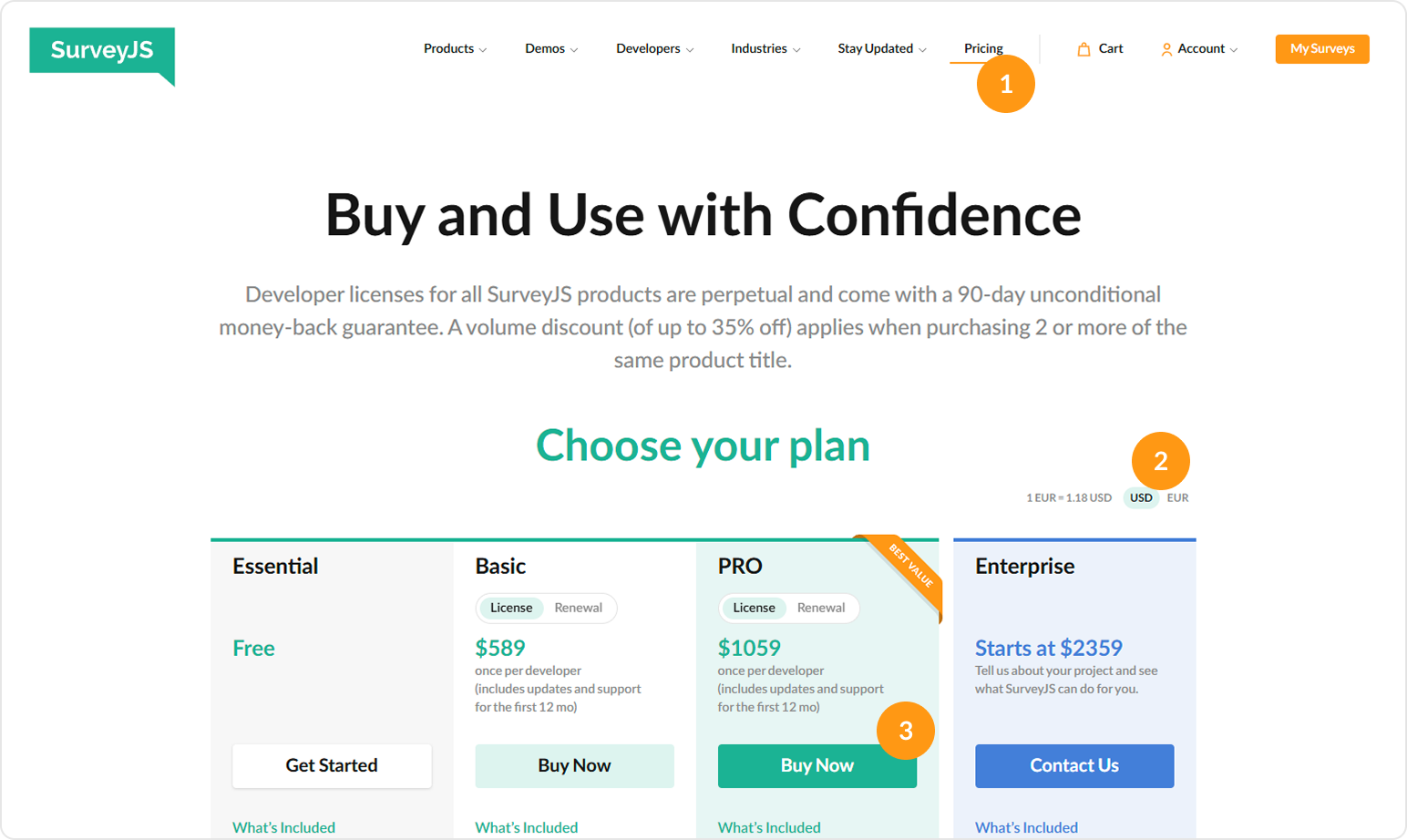
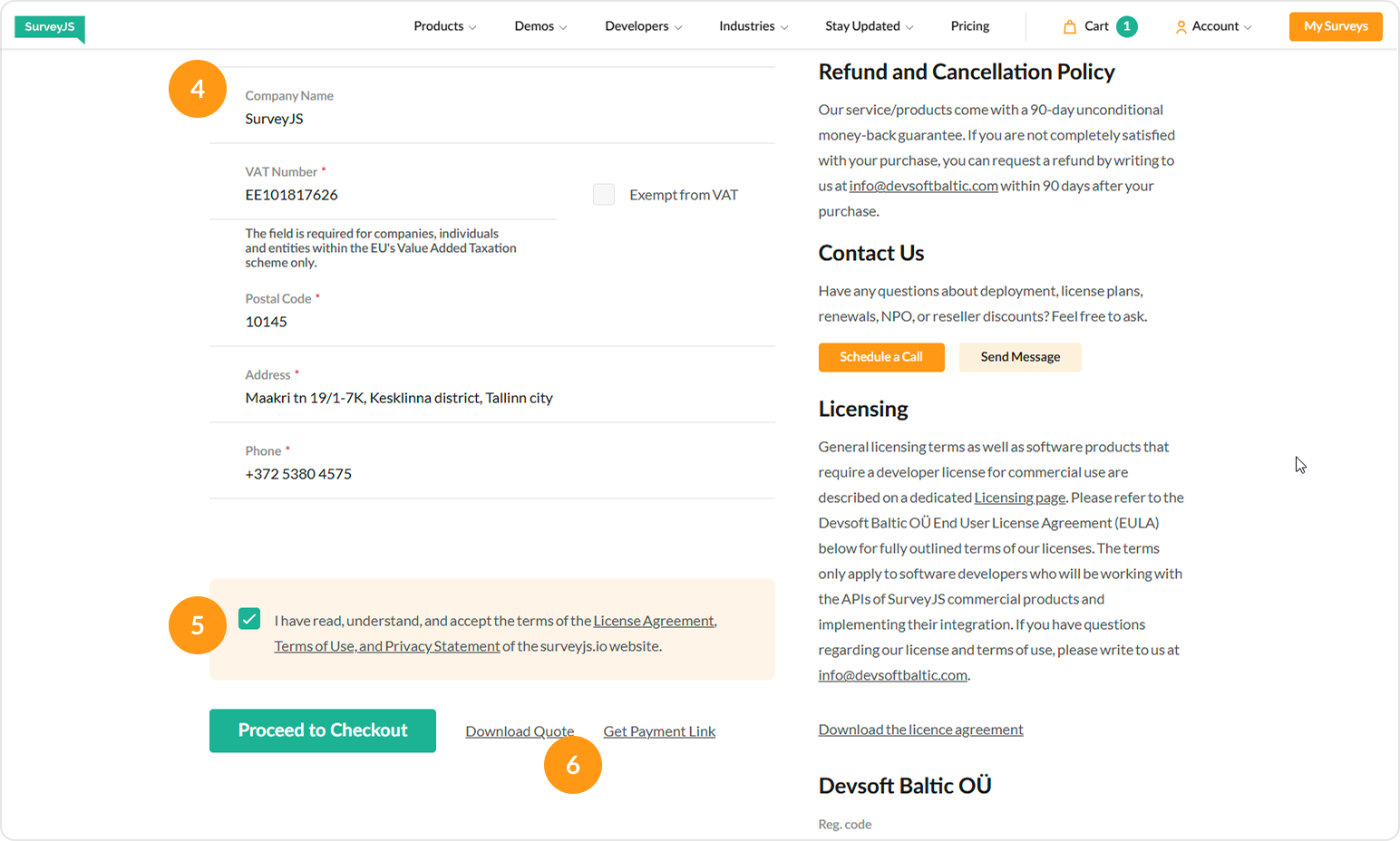
Can you bill us in local currency, e.g., USD, CAD, GBP, AUD?
We can bill you in USD or EUR. Prices are shown in EUR by default. To switch to USD, use the currency toggle in the top right corner of the Pricing page or the Cart page.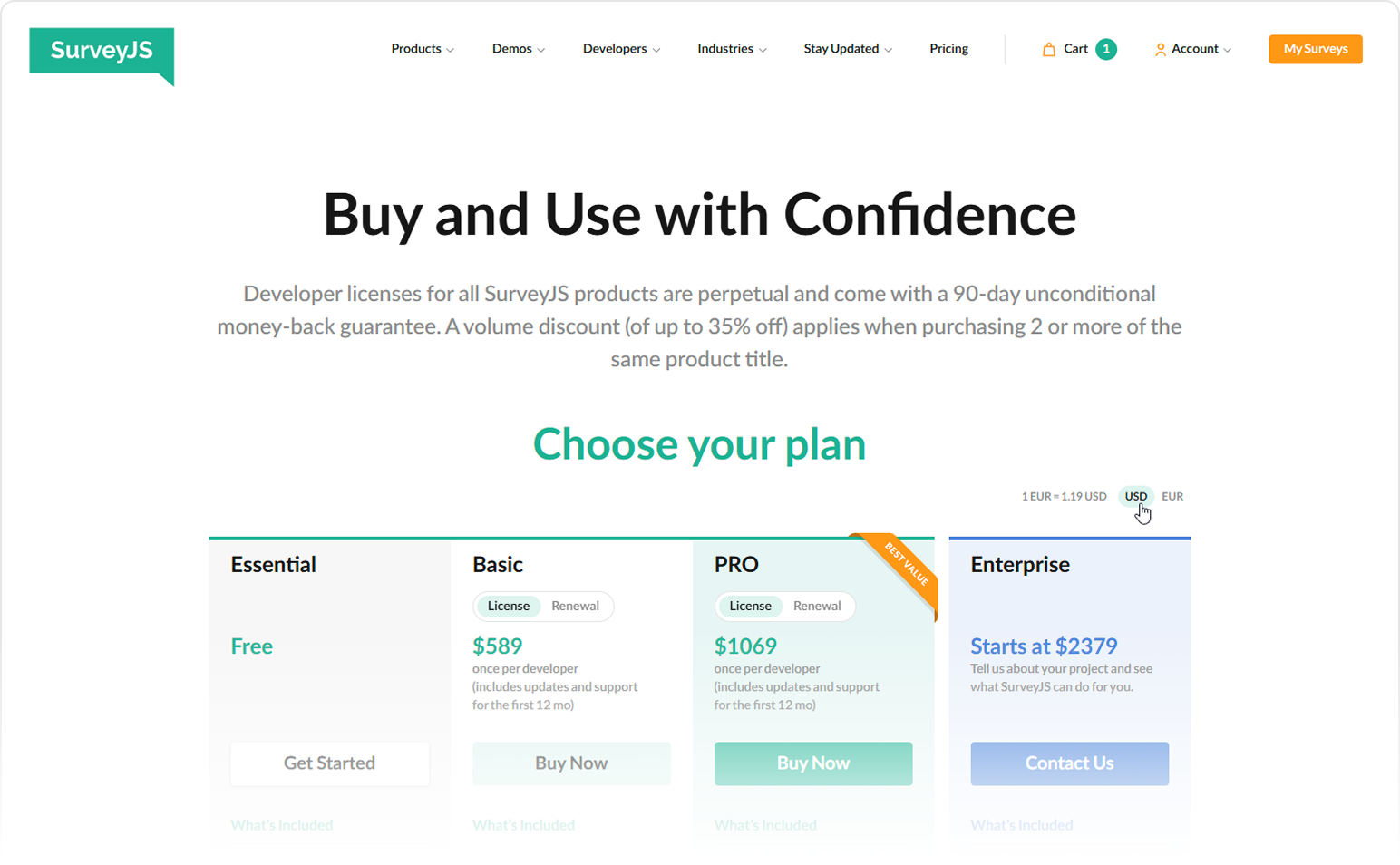
Do you sell through VARs (value-added resellers)?
Yes, SurveyJS works with a number of resellers worldwide, including SoftwareOne, Actendo, QBS Software, SHI, ComponentSource, Becthle Comsoft, ASM Technologies Ltd, Enterprise Technology Solutions Inc., and others. If your reseller is not listed, you can ask them to contact us directly for a quote.
Do you have auto-renewals? How can I turn them off?
No. SurveyJS does not offer auto-renewals, and we do not store your payment details. Each renewal must be initiated by you or your reseller.
Can you provide a quote for three or five years to guarantee no price changes?
The longest billing period we offer is 24 months. If you are purchasing a new license, we can provide a quote for the license (which includes a complimentary 12-month maintenance subscription) plus a second-year maintenance subscription. If you are renewing a subscription for an existing license, we can provide a quote for a 2-year renewal starting from the current subscription's expiry date. Having said that, SurveyJS hasn't increased its prices since the project launched in 2015.
Send feedback to the SurveyJS team
Need help? Visit our support page