Licensing
What’s the difference between a license and a renewal?
A developer license is a one-time purchase that gives you permission to integrate and use the SurveyJS components (Survey Creator, PDF Generator, and Dashboard libraries) in your application forever. Product maintenance (new features, enhancements, bug fixes) and access to our Help Desk are provided through a subscription. Your first 12 months of subscription are included for free with the initial license purchase. This gives you permanent access to all versions released during that period, plus technical support for one year. A renewal is simply an extension of that subscription for another 12–24 months. Renewals are available only if you already hold a license under the same pricing plan.
How many licenses do I need?
Licenses are required per developer who works with the SurveyJS APIs and implements the integration. You do not need licenses for colleagues who only use the libraries as dependencies to compile or build the project.
Can I use my developer license in all environments (dev, test, stage, production)?
Yes. A single developer license covers all environments. You can build proofs of concept and test your project without a license, but a license is required for production use.
Do I need licenses for my end users or multiple applications?
No. You only need licenses for the developers who work with the SurveyJS libraries to build and maintain the survey functionality in your application. You don't need extra licenses for your end users (admins) who create or edit forms. You also don't need additional licenses if you use SurveyJS in multiple applications, multiple instances of the same app (e.g., separate client deployments), or in other client-facing tools. Our licenses are royalty-free, so there are no extra charges when your software that uses our libraries is distributed. Example: If you have three developers working on SurveyJS integration and customization, you need three developer licenses, even if your product is deployed for hundreds of clients, or serves thousands of end users. Your end users must not be developers using SurveyJS APIs directly to build their own applications. If that's your case, please contact us at info@devsoftbaltic.com to discuss an OEM agreement.
What are the usage limits in Survey Creator?
SurveyJS does not put limits on: Everything is unlimited. All your forms and responses are stored securely in your own database, so SurveyJS never restricts your usage.
Do I have to renew my license every year? What happens if I don’t?
No. You only buy the license once. Your initial purchase includes 12 months of free maintenance, which means you can use any versions released during that time forever. When your 12-month maintenance subscription ends, you can choose to renew it (at up to 60% off the current license price) to keep access to new versions and technical support for another 12–24 months. Renewing is completely optional. If you don't renew, you can keep using any versions released while your subscription was active for as long as you want. You just won't get updates (new features, enhancements, bug fixes) or technical support. The use of the caret symbol (e.g. If you try to update to a version released after your subscription ends, you'll see an alert banner prompting you to renew your subscription and set up a new license key. At that point, you can either go back to a version you already own, or purchase a renewal to get a new license key for the newer versions.
"survey-creator-react": "^2.2.4") allows npm to install any minor or patch updates that are compatible with the major version. To prevent unwanted updates after your subscription expiry date, you can specify the exact version in package.json like so: "survey-creator-react": "2.2.4"
If I don’t renew my subscription for a few years, will I still get the 60% discount?
Not necessarily. While being completely optional, renewals need to be continuous, meaning your new billing period starts from the end of the previous one. The 60% renewal discount only applies if you renew within the first 6 calendar months after your current expiry date. If you renew after that window, the discount gradually decreases based on how much time has passed. However, it will never drop below 10%, no matter how late you renew. Example: If you purchased a PRO seat in January 2021 for €899, its maintenance subscription would have expired in January 2022. If you choose to renew in September 2025, the renewal cost would be €809 (the license price minus 10%). This renewal would cover the entire period from January 2022 through September 2025. For more examples, please see our Late Renewals guide. So, if you don't renew for a few years, you won't get the 60% discount, but you will still get at least 10% off, no matter how long it's been.
How do I get rid of the alert banner in integrated SurveyJS components?
The alert banner appears because the Survey Creator, PDF Generator, and Dashboard libraries require a paid developer license. You can install them as npm packages to try them out and build a proof of concept, but they're not free to use in production. To remove the banner, you need to purchase a license and set up a license key. Once the key is in place, the alert banner will not appear as long as you are using a version released before your current subscription expires.
When do I receive my license key?
If you pay online, your license key is added to your account as soon as the purchase is complete. We will send you an order confirmation email with a link to your License Manager, where you can find the license key, view setup instructions, and assign licenses to developers. If you pay by bank transfer, the licenses are added to your account after we receive your purchase order file.
How can I protect or restrict my SurveyJS license key on the client?
When you purchase a SurveyJS license, we provide a universal key that works on any domain. You can always find your latest license key along with setup instructions in your License Manager. For better security, we recommend creating a domain-restricted license key. This type of key will only work on the domain(s) you specify. Subdomains of the specified domain are also supported. If someone tries to use the key on a different domain, it will not work. This helps prevent unauthorized use of your license key while keeping it functional for your applications.
Where do I find my license key?
Once you have completed a purchase, you will be prompted to the order confirmation page that contains a link to your license key and the setup instructions. You'll also receive this information in the order confirmation email—sent automatically once the order is complete (for online payments by card or PayPal) or after we receive your payment (for bank transfers). Your license key is always available to you in the License Manager section of your account.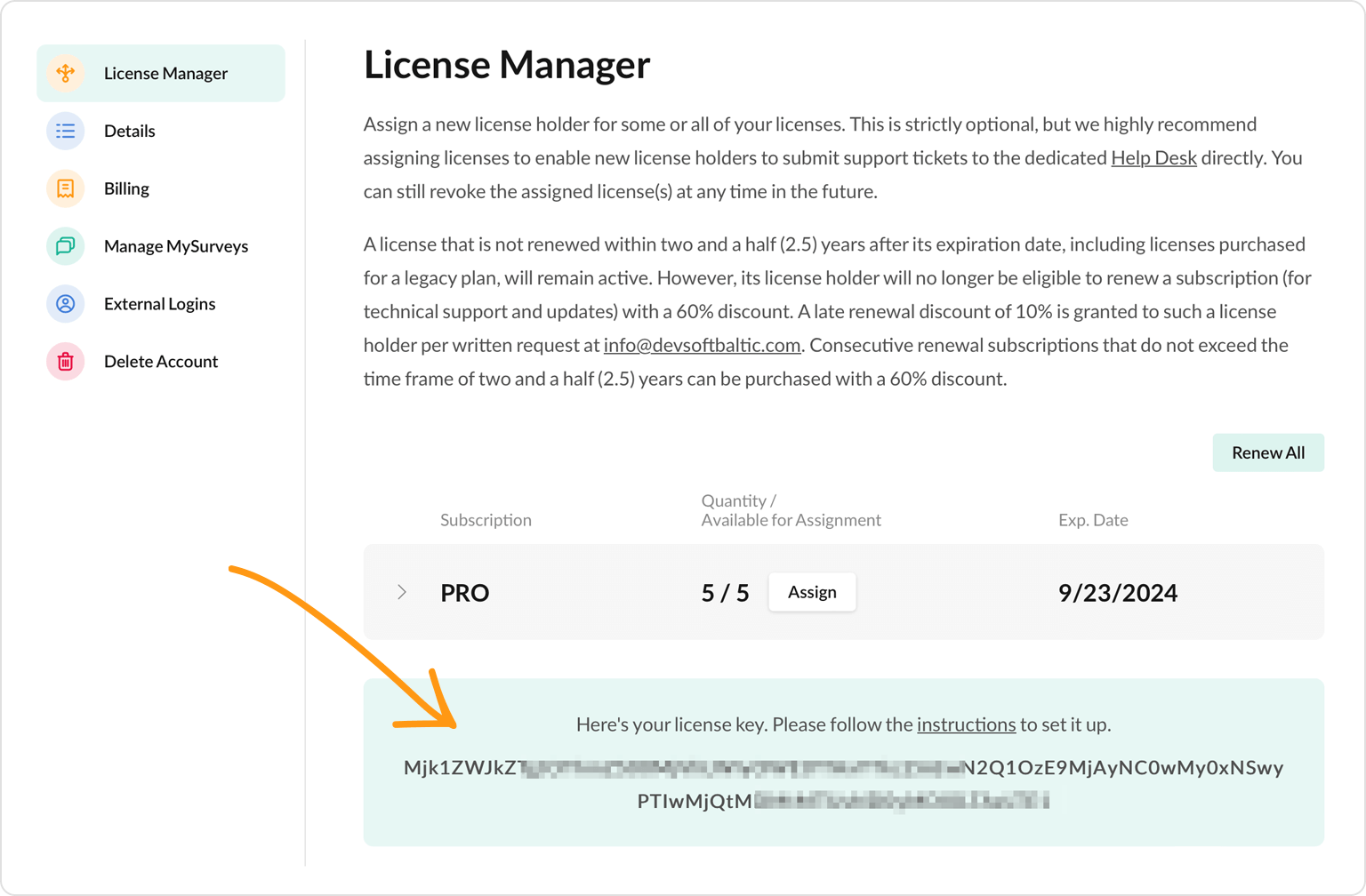
After renewing my subscription, do I get a new license key?
Yes. We generate a new license key for each purchase, including renewals. The key includes the products in your plan and the expiration date for your updates and support. Once your renewal is complete, the license owner and assigned developers will be notified. The new key will be available in the License Manager section of your account. To set it up, simply log in and follow the instructions.
Am I allowed to transfer my SurveyJS licenses to others?
Yes. You can transfer your licenses. The process depends on whether you are the license owner (admin) or a developer. When a license is purchased, the buyer automatically becomes the license owner. The owner has full control: they can renew the subscription, view billing details, assign licenses to developers, or revoke them at any time. The owner does not have to be a developer—they can be someone from procurement, a team lead, or the CTO. If you are the license owner, you can transfer ownership in two ways: Change the email address of your account to the new owner's email. Developer assignments will stay the same, but you may want to update the account password. Request account data transfer by email and include the email address of the new license owner. We'll move all your licenses along with the related billing documents (such as invoices and quotes) to a new account created for the new owner. Your original account will remain but without licenses. If your account has a Developer status, you cannot transfer licenses yourself. Ask the license owner to revoke your license in the License Manager section of their account. The owner can then reassign it to someone else. You can see who your license owner is by checking the License Manager section of your account.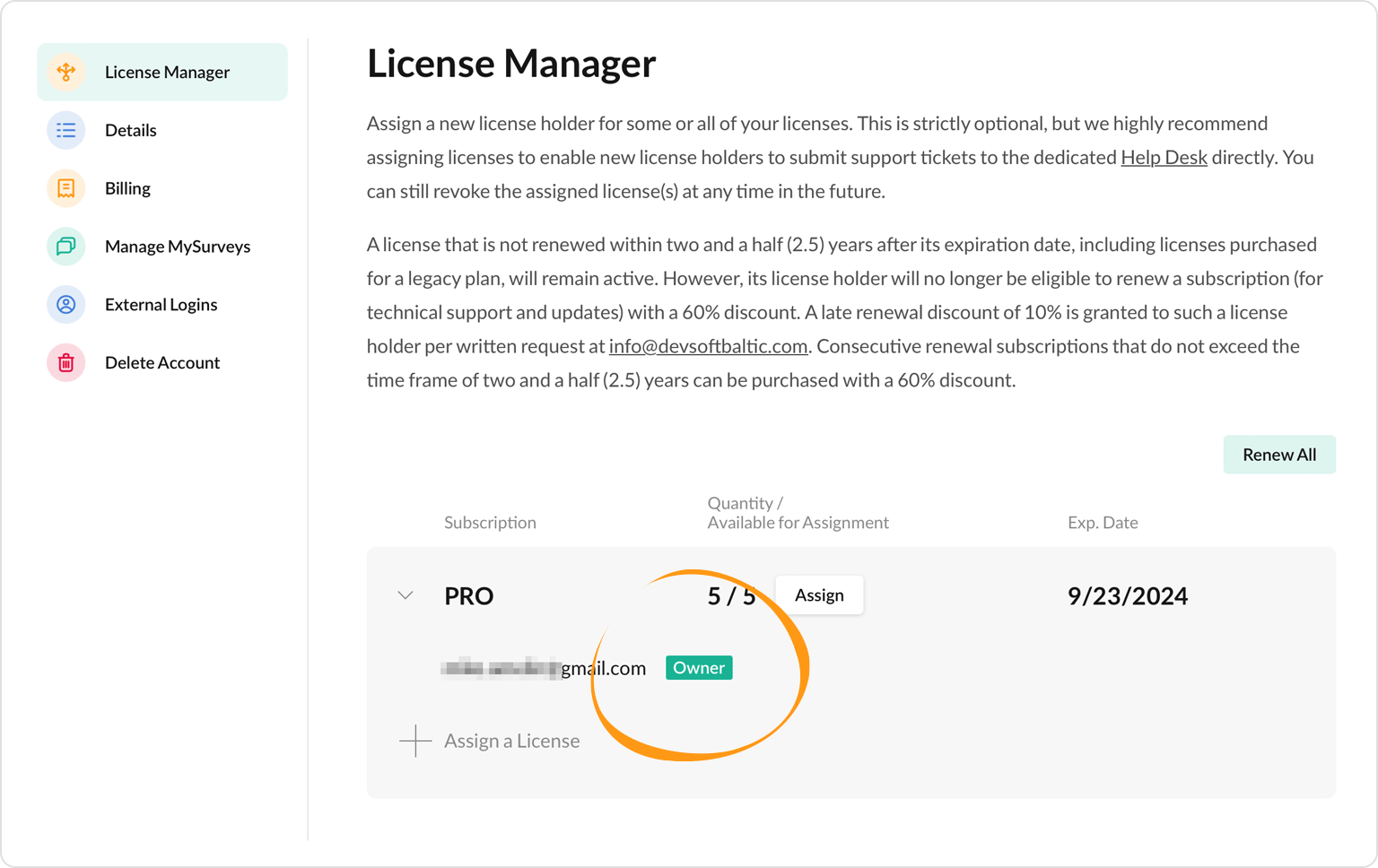
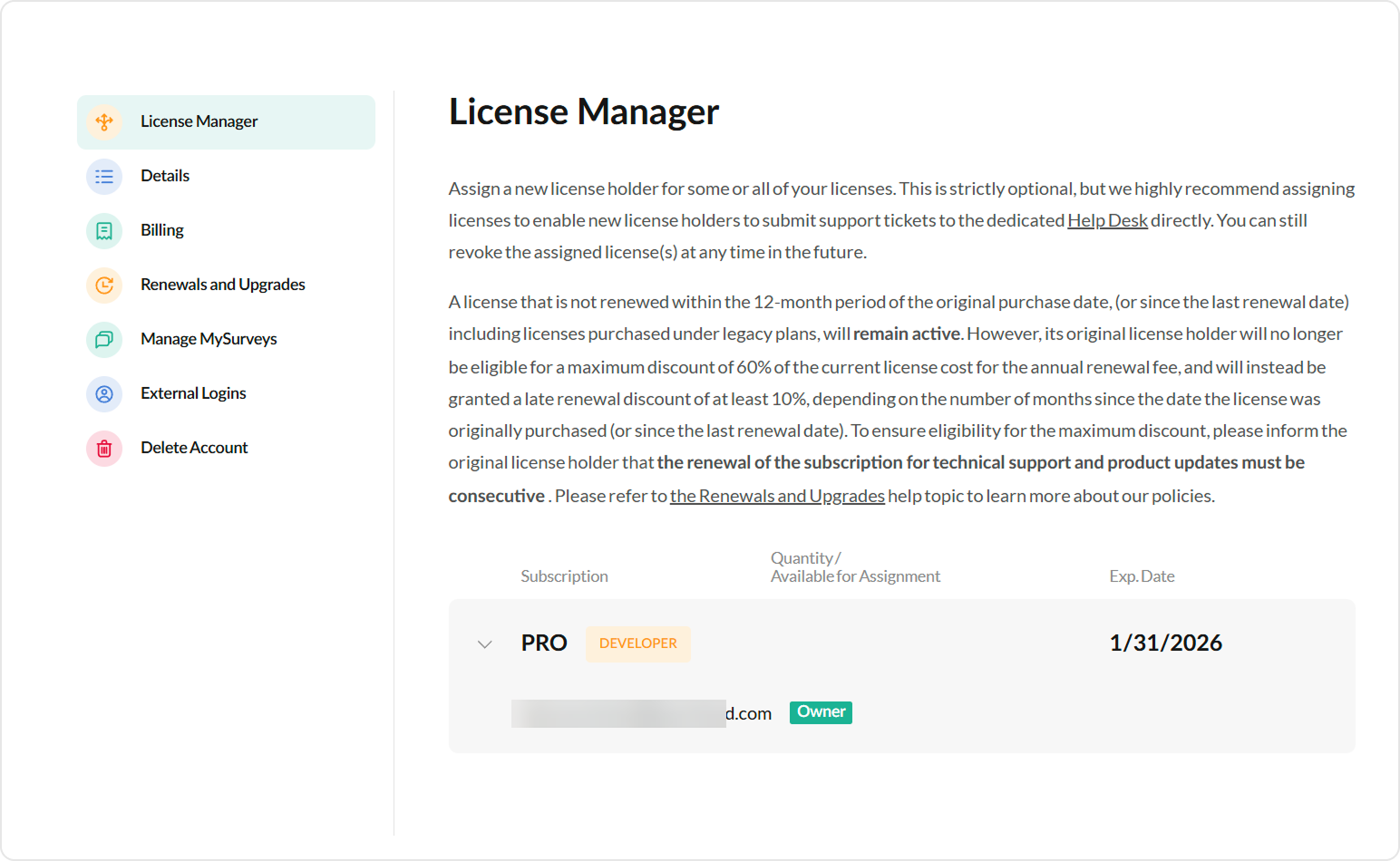
How do I assign a license to a developer?
As the license owner, you can assign up to all of your purchased license seats to developers on your team or to outsourced ones. This is optional, but we recommend it because assigned developers get direct access to the license key and our Help Desk. All licenses always remain visible in your account's License Manager. To assign a license, in your account: The developer will receive an email with instructions on how to access and set up the license key. If they don't already have a SurveyJS account, one will be created automatically, and they'll receive a link to set their password. Assigned developers are given Developer status. This allows them to use the license and contact support, but they cannot view billing details, renew the maintenance subscription, or see other team members.
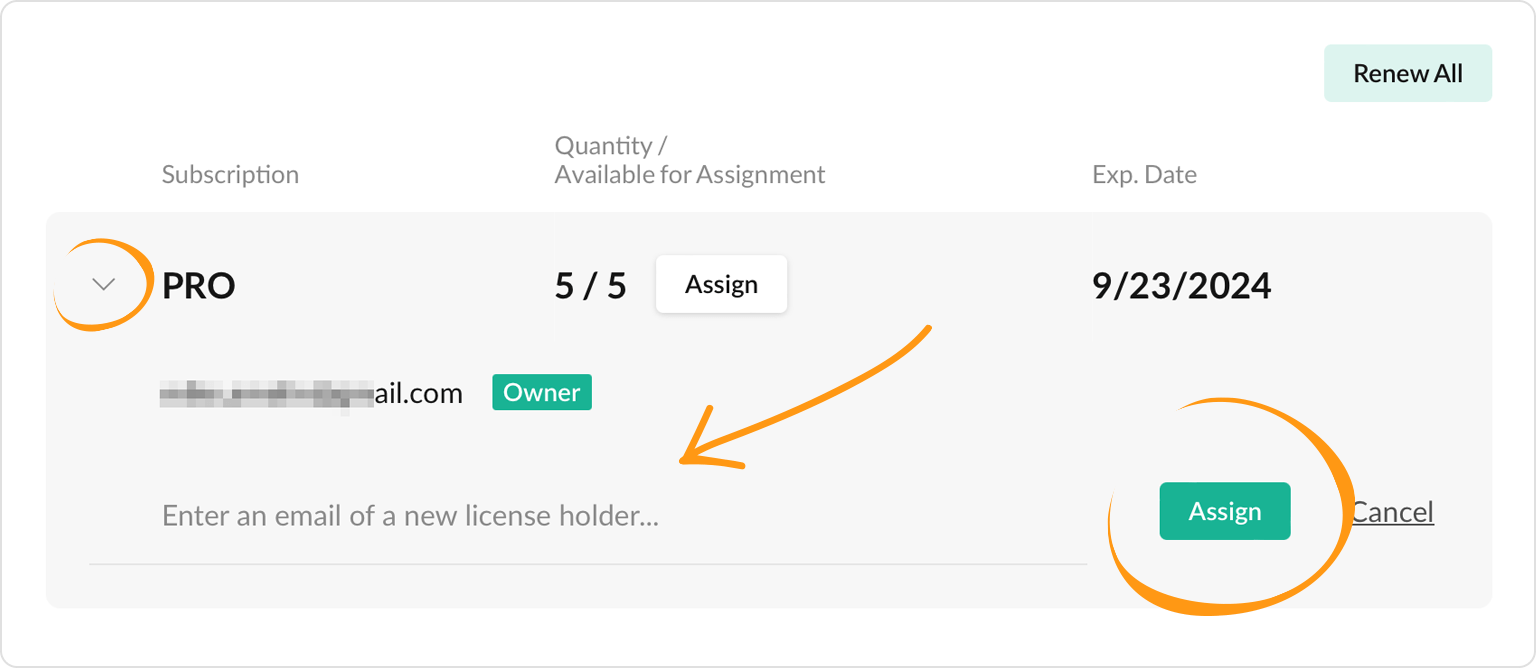
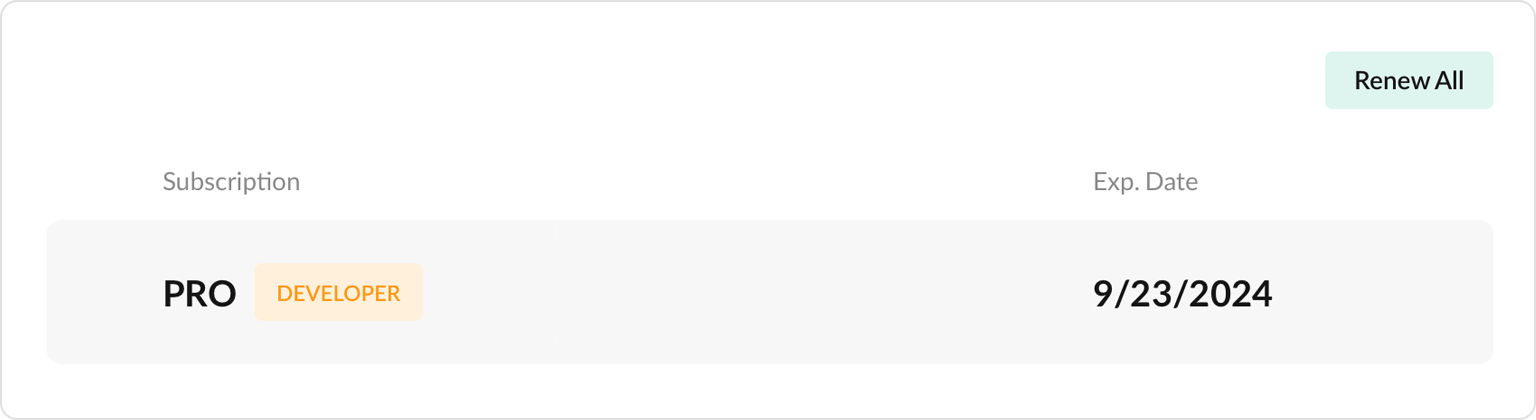
One of my developers is leaving the project. How do I reassign their license to someone else?
As the license owner, you can revoke and reassign any licenses at any time. Your owner status remains unchanged, even if you assign them to others. To reassign a license: Once revoked, the license seat becomes available to assign to a new developer.
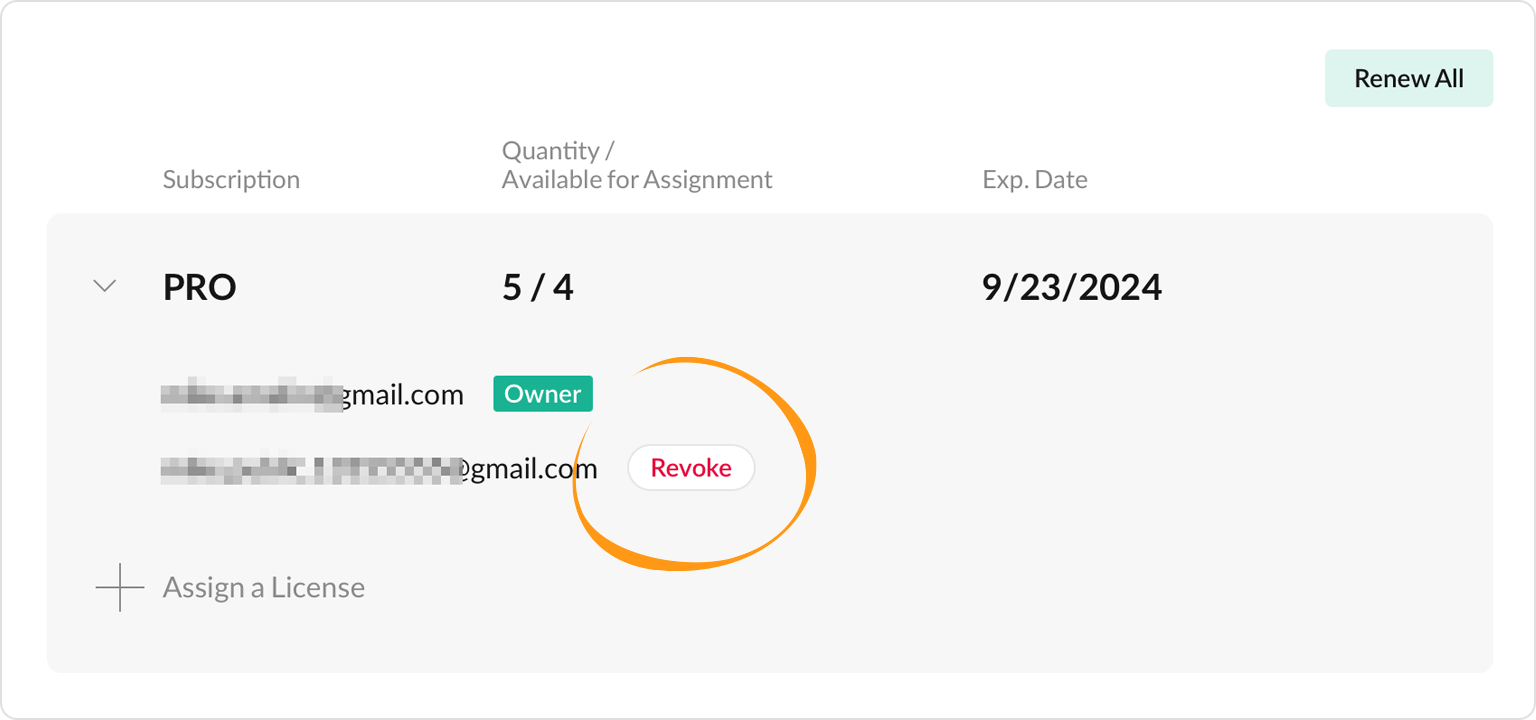
Is your Enterprise plan unlimited?
No. The Enterprise plan is priced based on the number of developers who will use the SurveyJS API and handle the integration. The price also depends on which libraries you need—for example, just the Survey Creator, or a combination of Survey Creator, Dashboard, and PDF Generator. You pay only for what you use—never for extra seats or libraries you don't need. We also offer discounts for larger teams—just let us know your requirements and we'll prepare a custom quote for you.
What’s the difference between the Enterprise and Basic or PRO plans?
Enterprise uses the same products (npm packages) as Basic and PRO. The main difference is in the services we provide to your development team. With Basic and PRO, support is limited to our Help Desk on a first-come, first-served basis. Enterprise gives you much more, including: priority support, a technical account manager, faster bug fixes, best practices sessions, online integration and code review sessions, and even on-demand releases. For the full list of Enterprise services, see our Pricing page. Please refer to the table below for a quick plan comparison: If you only need components and standard Help Desk support, Basic or PRO may be the right choice. If you want hands-on services and priority support, including online consultation sessions, Enterprise might be more suitable.
Basic
PRO
Enterprise
Products (npm packages)
Survey Creator
Survey Creator, Dashboard, PDF Generator
Just Survey Creator or Survey Creator, Dashboard, PDF Generator (you choose)
Services
Help Desk support (first-come, first-served)
Help Desk support (first-come, first-served)
Priority support, technical account manager, faster bug fixes, best practices sessions, integration & code review sessions, on-demand releases
Do we need to buy a license if we only use SurveyJS internally or in non-profit applications?
Yes. A developer license is always required, regardless of whether your application is internal, non-commercial, or doesn't generate profit. This helps us cover the ongoing costs of development, maintenance, and product improvements we deliver every week. That said, if you represent a nonprofit organization (NPO) or a startup, please contact us at info@devsoftbaltic.com — we'd be happy to discuss a special offer.
Do I need a SurveyJS developer license if my tool is open source?
If you are building an open-source tool that uses SurveyJS libraries and you are not intending to commercialise it, then you do not need to purchase a developer license for yourself. SurveyJS licenses are required only for private and/or commercial use, so open-source projects that are free to use do not require a license from the project owner. However, if your tool is intended for software developers who will use it to build their own applications, then each developer who uses your tool must obtain a SurveyJS developer license before using SurveyJS libraries in their projects. This applies even if your tool is open source or free. The alert banner shown at the bottom of the form builder UI will inform developers that the libraries used in the tool require a developer license for integration into their own applications. This means you can provide your tool at no cost, but any developer who uses it for private and/or commercial purposes is responsible for acquiring their own license in accordance with our licensing terms.
Do I need a license to build a prototype (POC) or try SurveyJS before purchasing? Do you offer trial licenses?
No license is needed for prototypes or testing. You can integrate our paid components, build a proof of concept, and evaluate the full functionality of our libraries without a license. A developer license is only required for production use. Our libraries are fully open source on GitHub. You can install them as npm packages and test them in your environment before making a purchase. We don't impose trial time limits. To integrate the Survey Creator component, just choose your framework and follow our Get Started guide. Technical support is available only to licensed users. If you try SurveyJS without a license, you'll need to purchase one before we can provide assistance.
Can I use SurveyJS libraries in a SaaS application?
Yes. You can use SurveyJS components in any web application, including SaaS (single-tenant, multi-tenant, or hybrid), and host your app on any server or cloud provider. The only restriction is that your SaaS must not compete with SurveyJS. You cannot distribute our components—or parts of them—as a standalone development tool, or let your customers build competing survey/form software using our code. You can distribute SurveyJS as part of your own end product, as long as your customers use SurveyJS as a part of your application—not as a developer tool. For details, see Paragraph 5 of the End-User License Agreement (EULA). A license is required for each developer on your team who works with the SurveyJS API and implements survey functionality within your SaaS. You do not need extra licenses for separate instances of your app or for each customer—you only need licenses for your developers.
We are a web development company. Do we need a license for each client?
No. Licenses are tied to a license owner (a developer on your team), not to individual clients, domains, or applications. As long as your end users don't work with the SurveyJS API directly, licenses are only required for your developers who build and maintain the survey module in your clients' apps using SurveyJS components. The same license key can be used across multiple applications. If you want, you can generate domain-restricted license keys for each client's application. These keys will work only on the specified domain(s) but will still allow subdomains within that domain(s) to function.
What third-party libraries do the SurveyJS products use, and how are they licensed?
SurveyJS includes a few third-party open-source libraries to provide certain features. All of them are released under the MIT License, which is permissive and has very few restrictions. Survey Creator includes the JSON5 library. The code is bundled inside the library, so you don't need to install or reference it separately. Survey PDF uses the jsPDF library, Node Fetch, and image-size libraries. Survey Dashboard relies on the following MIT-licensed libraries for some of its functionality:
Send feedback to the SurveyJS team
Need help? Visit our support page