Miscellaneous
How do I change the email address of my account?
To update your email address:
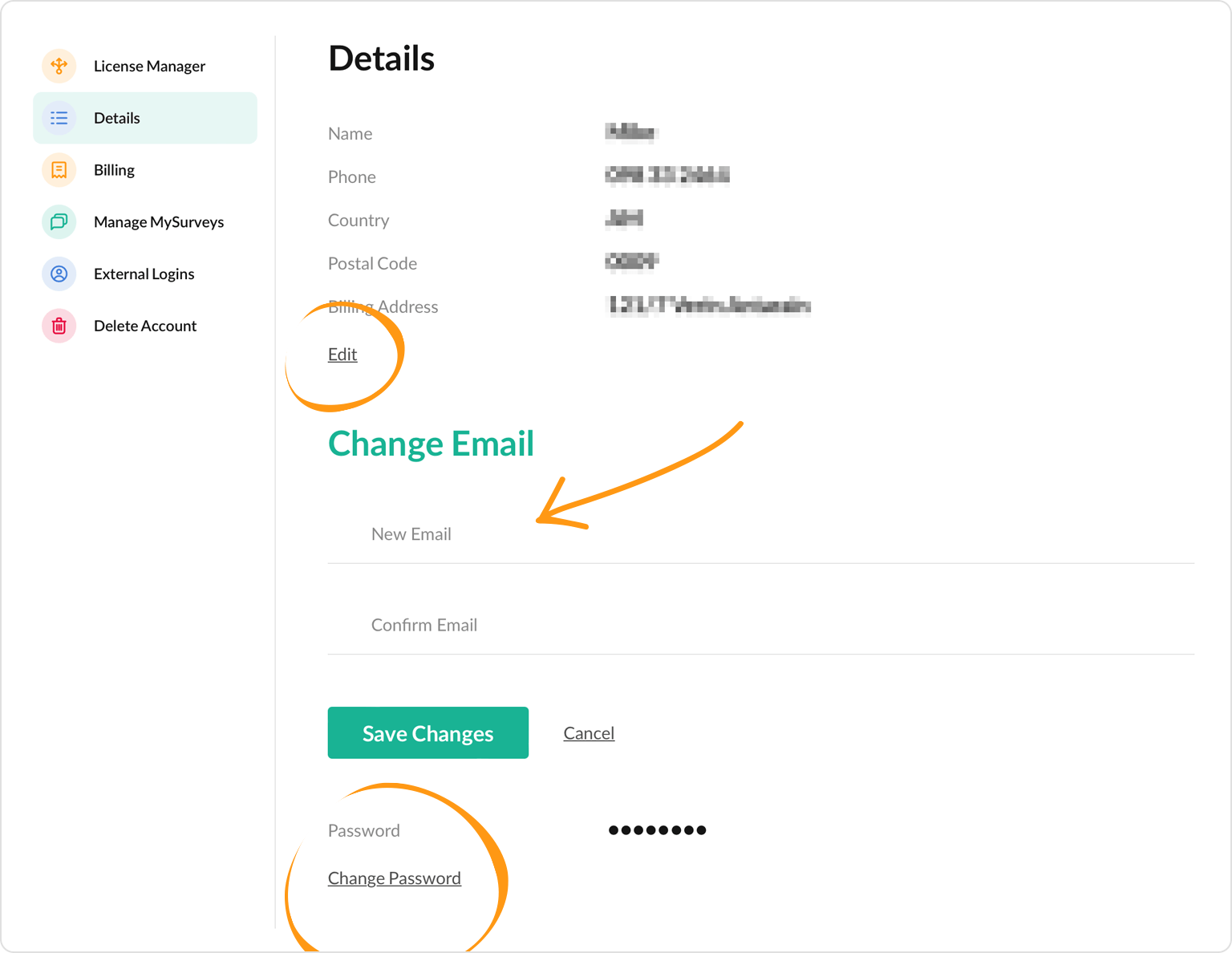
How do I change my password?
To update your password:
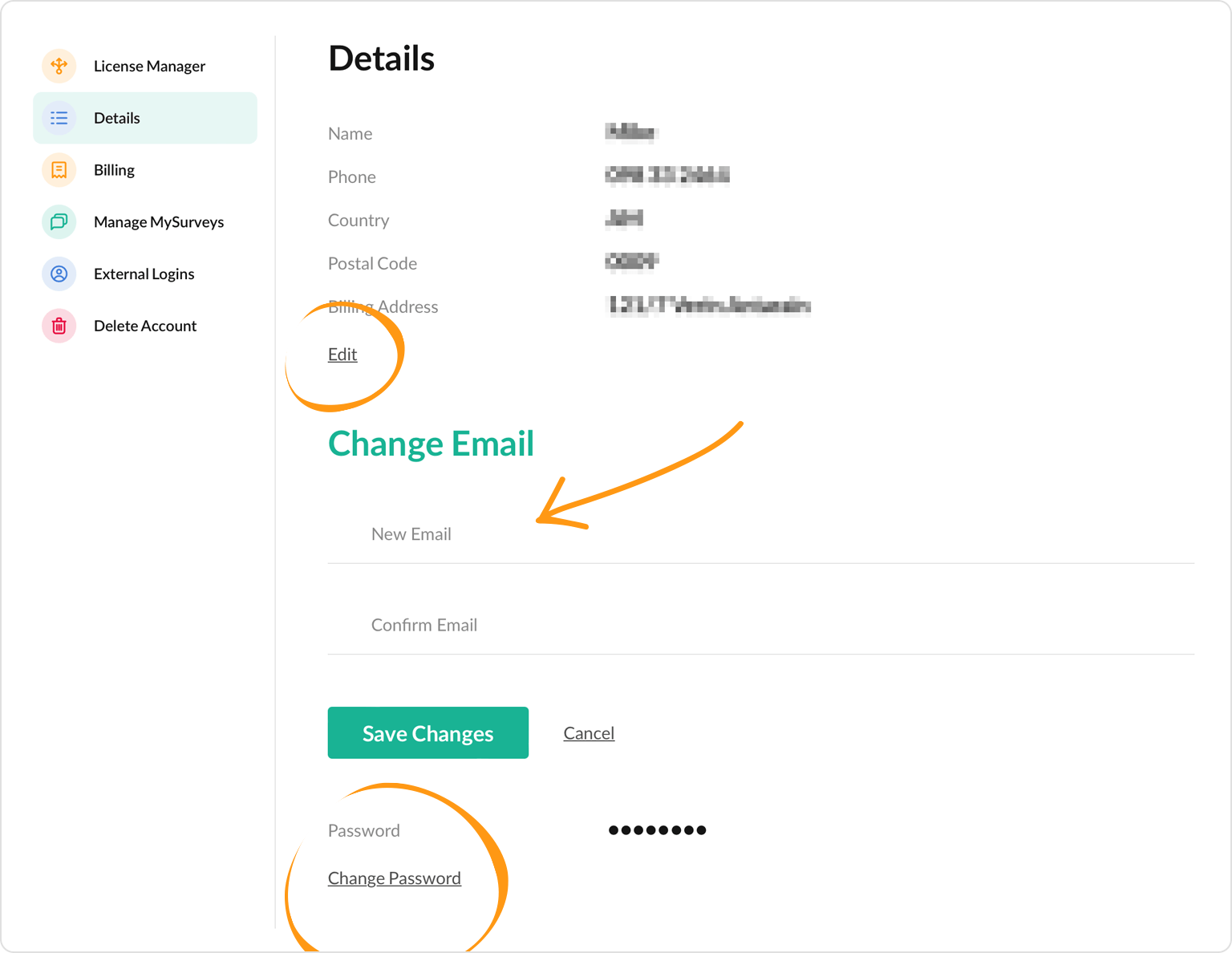
Do you fix bugs and add new features?
Yes! We constantly work to improve our libraries and fix bugs. Before adding new features, we try to resolve most existing issues to ensure the libraries remain stable and reliable. We follow test-driven development (TDD) and have hundreds of unit tests, functional (E2E) tests, and continuous integration set up. This helps us catch and fix problems early, so we can release small, useful updates every week. We also add new features regularly. When considering a new feature, we carefully evaluate its potential value to users, the development cost, and any risks. Features that offer high value compared to their cost are more likely to be implemented. We take care to make updates seamless and avoid breaking existing functionality. For example, the Survey JSON format created in early beta versions of SurveyJS Creator still works with the latest versions.
Does the Form Library support webhooks or direct integrations?
SurveyJS doesn't include built-in webhooks. Instead, it provides survey results in JSON format once a respondent completes a survey. You can then send these results to your backend, where you can trigger webhooks to integrate with other services.
Send feedback to the SurveyJS team
Need help? Visit our support page