Localization
Can I change the language of the Survey Creator interface?
Yes. Survey Creator is translated into 30+ languages, including right-to-left ones. We include community-supported dictionary files, and if some strings are missing, they're automatically filled in with Microsoft's Azure AI Translator. You can also add your own dictionaries for languages we don't yet support. Each dictionary file includes a log of machine-translated strings so you can quickly spot them and replace them with your own translations. You can load all languages at once or only the ones you need, and you can set any language as the default. Please refer to this guide on how to localize the Survey Creator interface to learn more.
Can my users create surveys in multiple languages?
Yes. You can enable a Translation tab in Survey Creator and control which languages are available. This lets your users add translations for survey content such as questions, descriptions, choices, etc. Predefined survey UI elements (like navigation buttons, validation messages, etc.) are automatically translated using community-supported dictionaries. These dictionaries support a wide range of languages, including RTL ones (like Arabic or Hebrew) and those using non-Latin characters (like Chinese or Japanese). Your users only need to translate their own custom content. To learn more, please read this guide on how to enable users to create multilingual forms.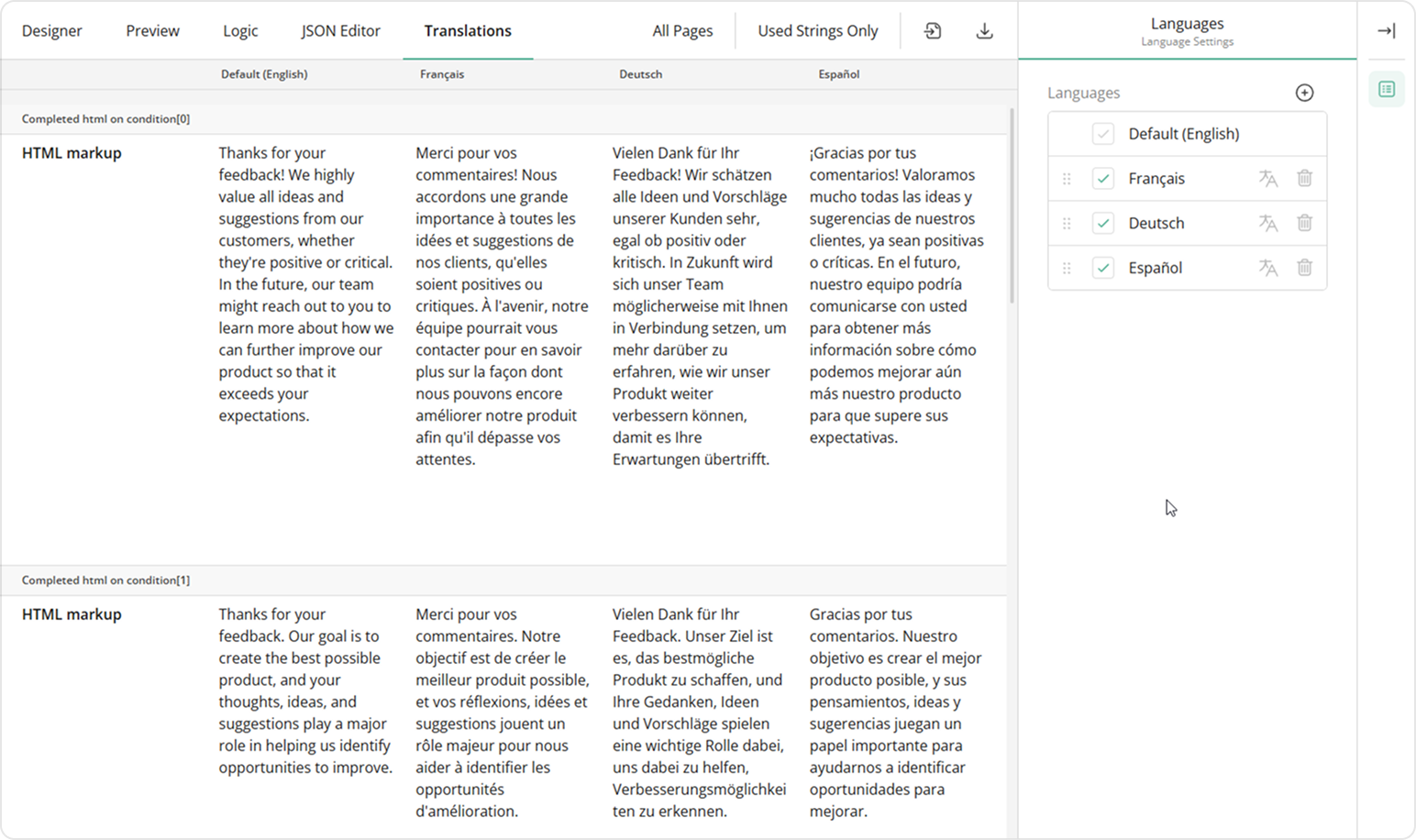
Send feedback to the SurveyJS team
Need help? Visit our support page