Convert your web forms to professional-looking fillable PDFs.
Make custom PDF files from your e-forms, share them and go paperless with PDF Generator.
Why choose digital forms?
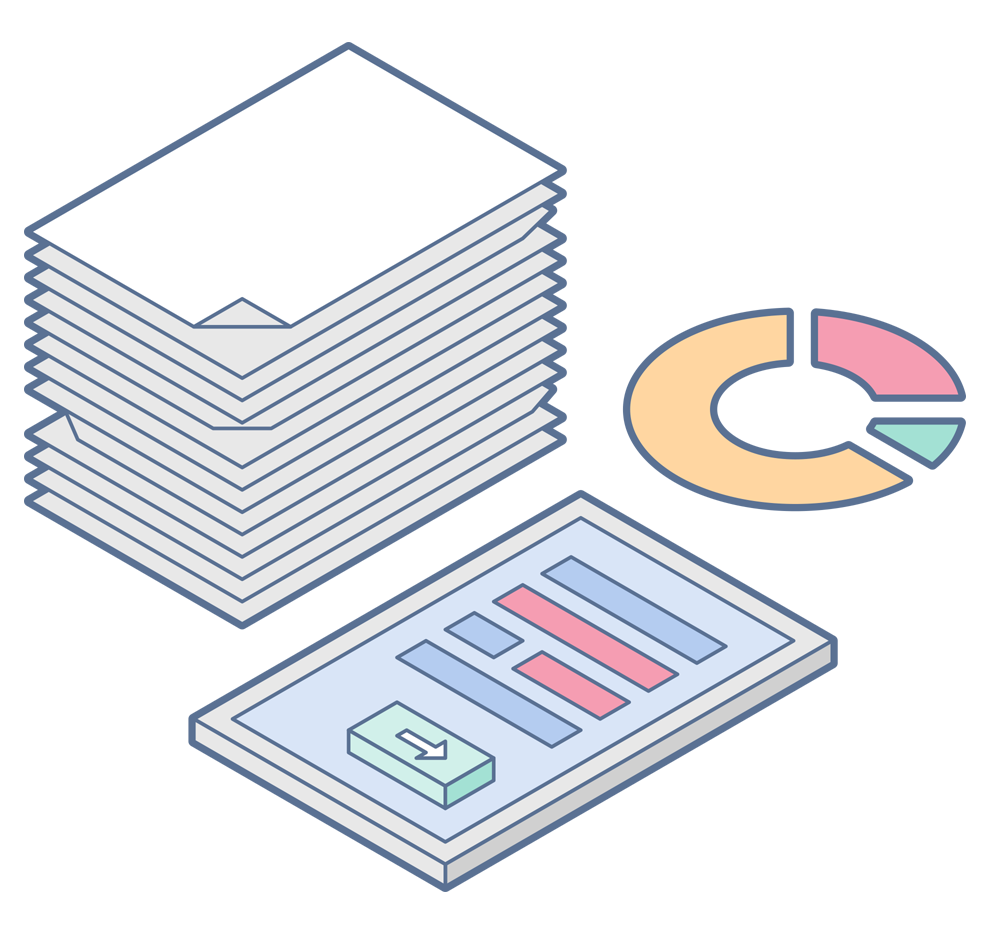
Accessibility: users can fill out and submit your forms from any location
Cost-effective: you no longer need to spend money on paper, ink, and postage, or the time that paper form processing requires
Easy to modify: you can edit and update your forms at any time in the UI of your Survey Creator
Storage: e-forms don't require physical storage facilities, which makes them easy to manage, secure to store, and eliminates transportation chaos
Data analysis: digital forms can be automatically processed and analyzed, providing immediate insights
Transform your workflow with editable PDF forms.
PDF Generator helps enterprises improve data accuracy and make form management easy, fast and secure.
Download your web forms as a fillable or read-only PDF files
Share them online or print out.
Store the original form and filled-out PDF files.
Why save and store forms in PDF?
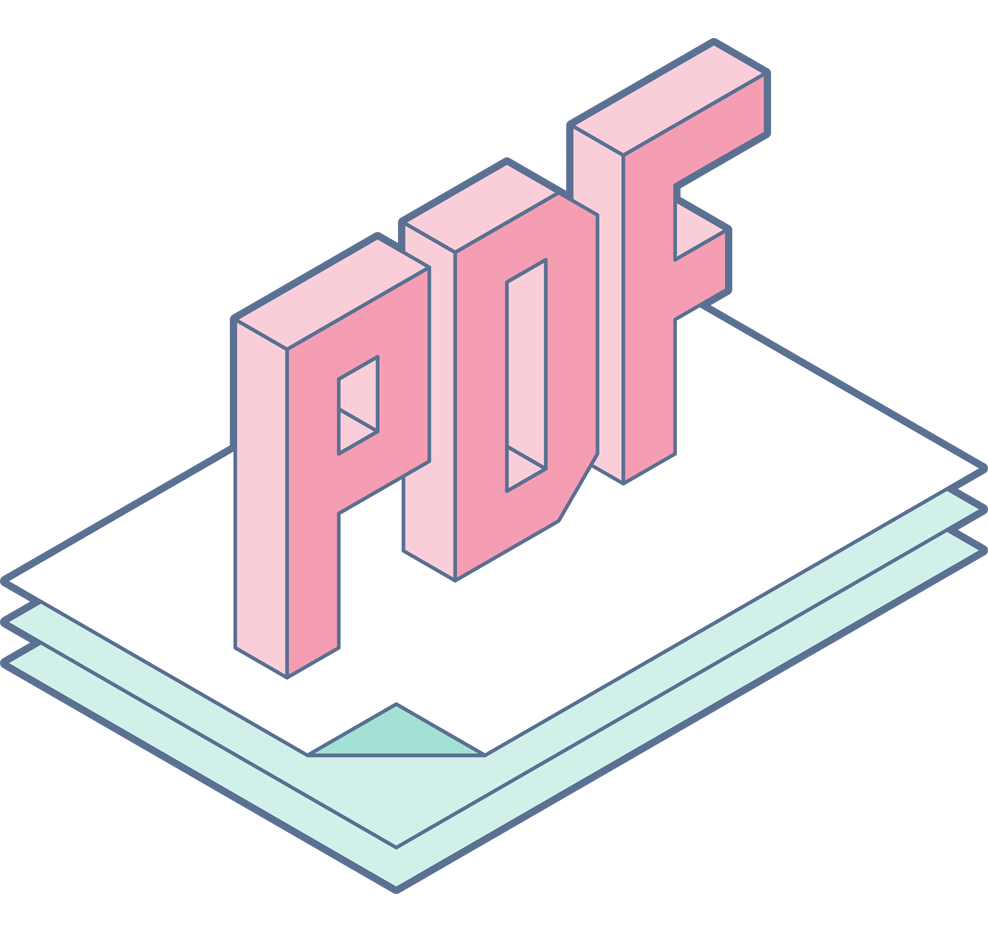
PDF is a widely used and accepted format that supports compatibility with a variety of systems, platforms and devices. It is a safe way to go if your forms are accessed from different technologies
PDF is a convenient format for forms that require a traditional handwritten signature as you can print them out, have signed, and then re-scan
Users can sign your PDF forms online using an e-signature. It's secure, convenient, legally binding, and saves up a great deal of time
Editable PDFs allow multiple edits of data—whether a respondent needs to correct a typo or update the earlier provided information, they don't have to ask for a new copy
Respondent can spell-check entries they have made in your PDF before submitting it
SurveyJS makes form management easy for everyone.
Regardless of the type of form workflow you deal with—internal or external— SurveyJS makes it effortless to generate, share and store multiple PDF forms for any purpose.
Make onboarding and HR management more efficient. Share, edit, print out or send for signature PDF forms with company logo and design.
Such forms are often complex, require a lot of data and multiple signatures. Make them available online so that users can download them as PDF files, fill out, and attach to web forms.
Exchange custom PDF forms with your partners and stakeholders to streamline ordering, payment and delivery.
Building a comprehensive patient history is a critical link in the healthcare chain. Let your patients fill out necessary forms even before they get to see a specialist.
Effectively manage student applications and profiles in your system. Create and hand out printed test to evaluate the knowledge of your students.
Why choose SurveyJS PDF Generator to create interactive PDF form?
PDF Generator is a JavaScript library that allows you to render SurveyJS surveys and forms as PDF files in a browser. Create a PDF form based on its definition in JSON format and populate its fields with user responses.
Renders all SurveyJS questions (text entry fields, check boxes, dropdowns lists, etc.) with results.
You can style the header and footer of a PDF with a company logo and other details.
Automatically crops form pages without cutting questions.
Uses the API to get raw PDF content or convert it to Blob or a Base64-encoded data URL.
Allows you to customize the font and size of a page and render custom markup.
Ships with free demos for React, Angular, Vue, jQuery, and Knockout to get you started.
Still got questions?
Check our FAQ or Contact Us